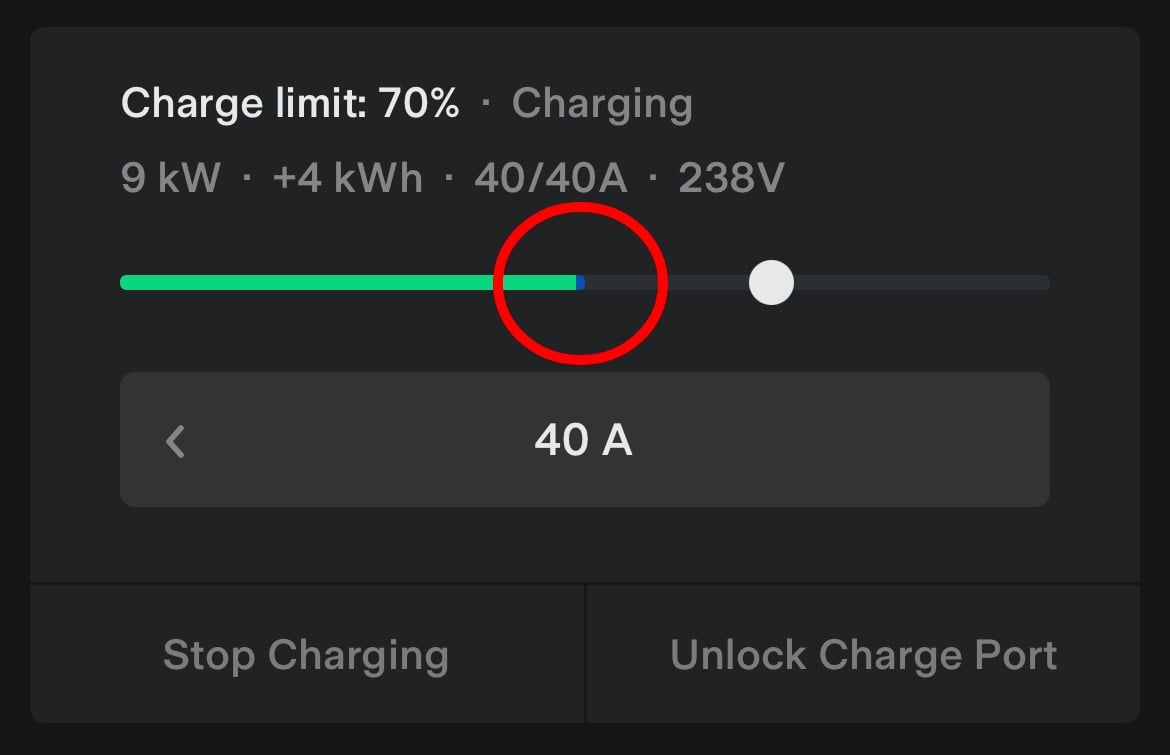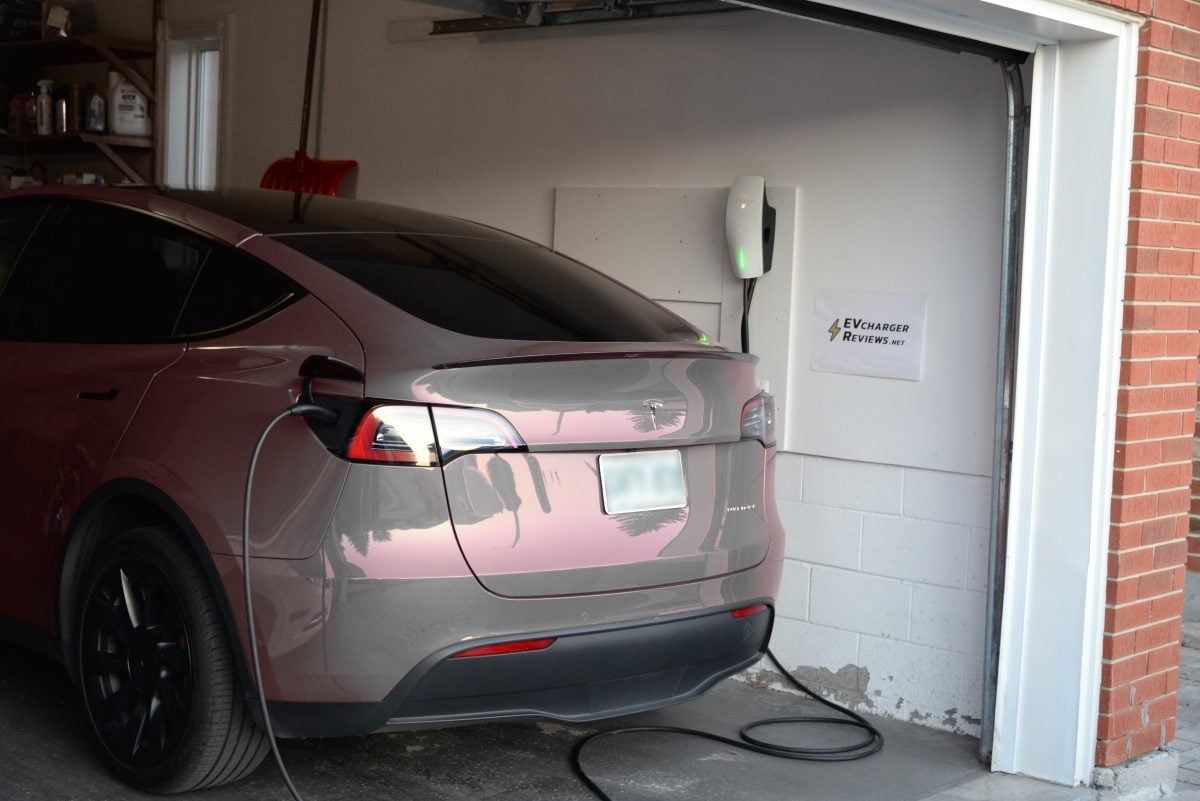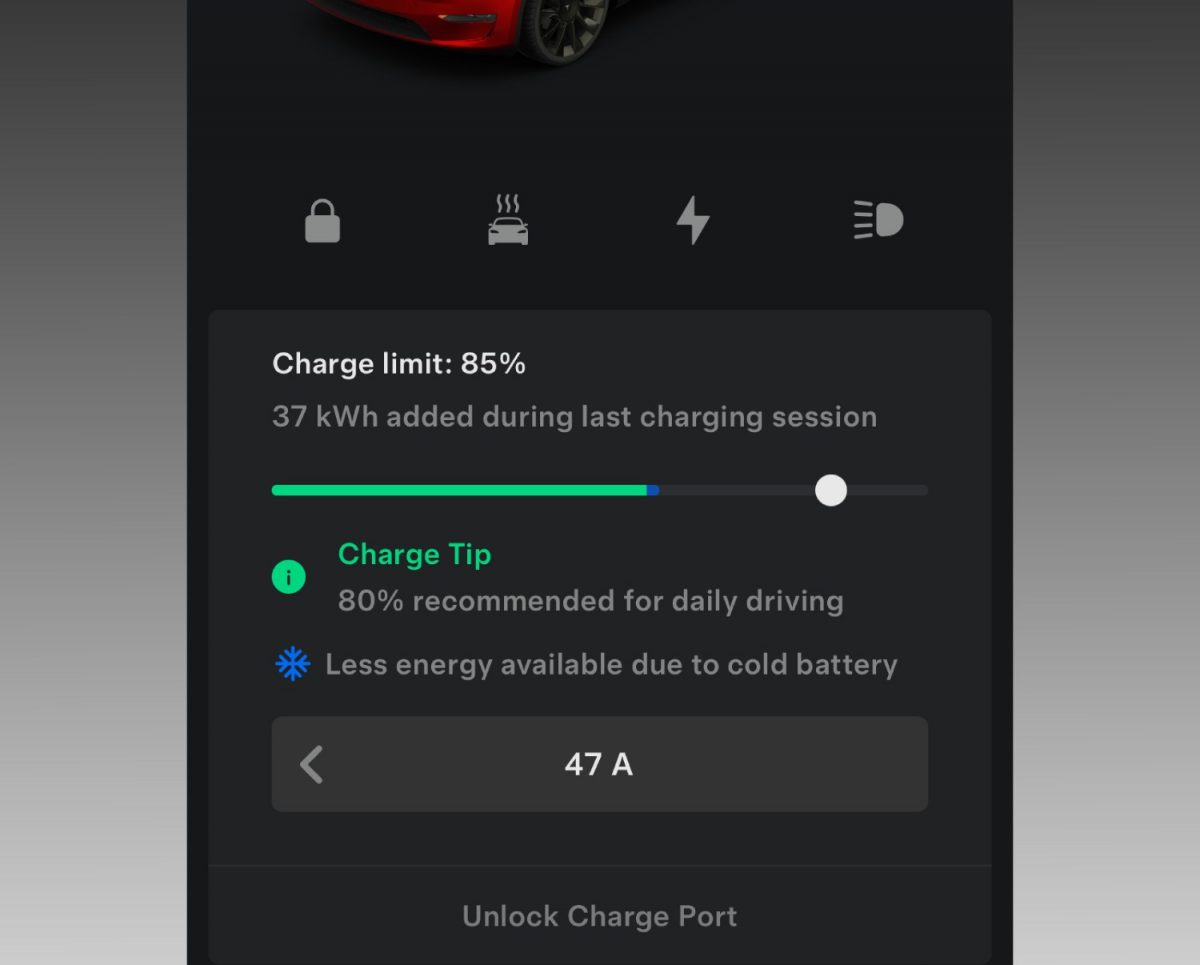Have you ever noticed a small blue section in front of the green energy status bar in your Tesla app? This often happens when you are plugged in and adjusting your maximum charge level, and a blue dot may appear.
I used to think that perhaps it represented how fast I was recharging the battery, with a larger blue section meaning a faster charge. However, as it turns out the blue section of the battery indicator represents the portion of the energy that is unavailable due to low battery temperature.
This functionality came to the app in March 2023 with version 4.19, and it mirrors the same behavior that existed on the charging screen inside the car where a snowflake appears in freezing temperatures representing unavailable energy.
Should I be concerned?
The colder the battery temperature, the larger the blue section will appear on the battery status indicator. There is no need to be concerned, as the car will manage the battery for longevity without action from the driver. Charging the car or going for a drive will add heat into the system and make the entire battery capacity available again. You will even observe an increase in available miles on the battery screen after the battery warms up.
Note though, that when the battery is cold enough to show a blue dot, the EV battery is also going to be limited to how fast it can charge. Regenerative braking will also be limited until the battery warms up.
Related:
How To Protect The EV Battery In The Extreme Cold
How To Maximize EV Range In Cold Winter Months
Why AWD Teslas are Superior in the Winter (Not what you think)
Hazy windshield in your Tesla? It could be off-gassing
Considering buying a Tesla? Use our referral link to get $1,000 off, and help support our content.