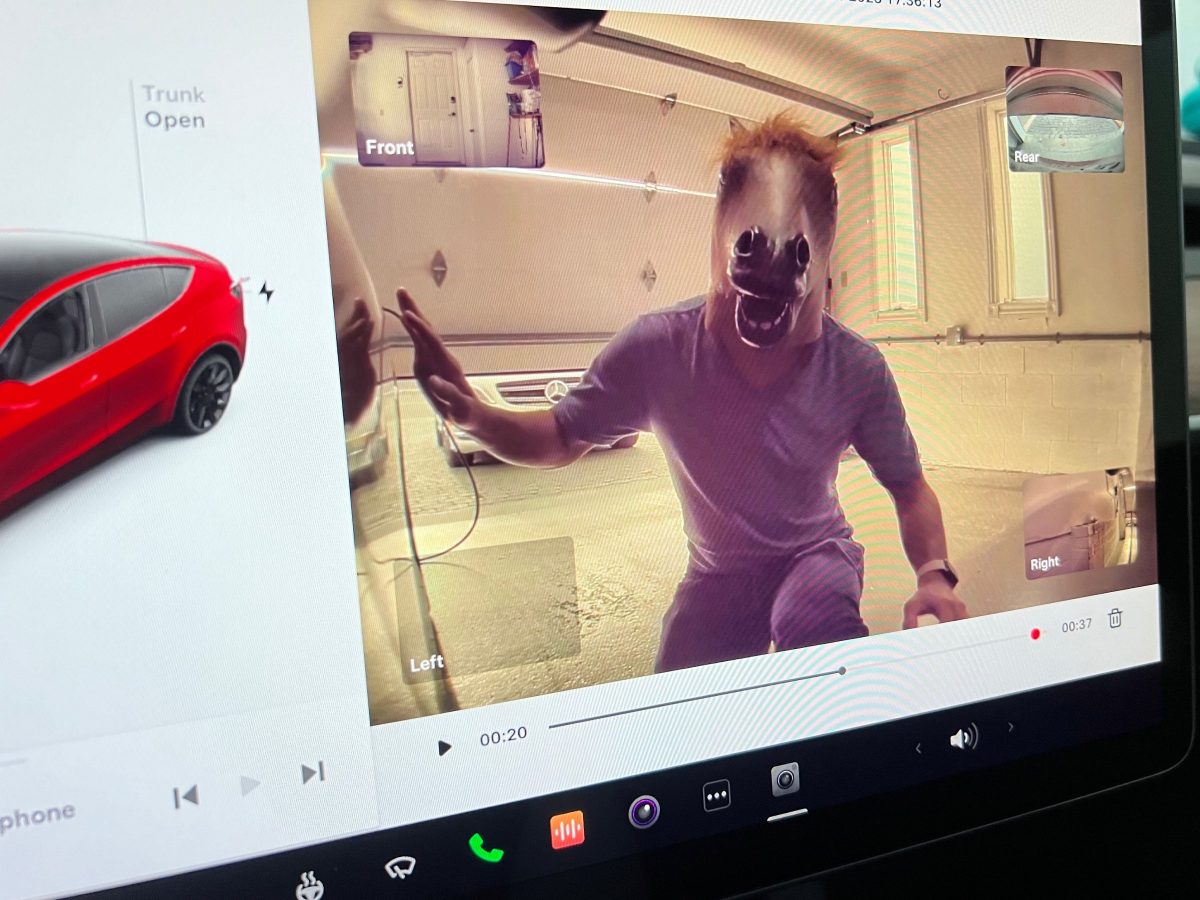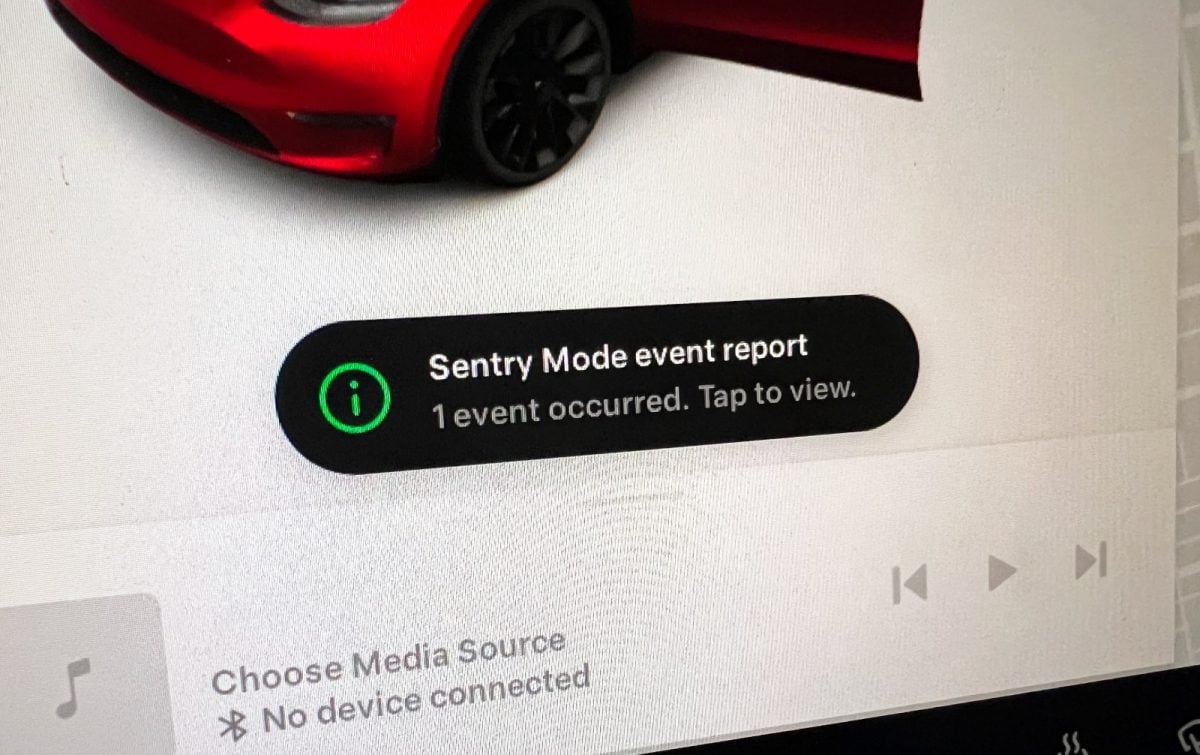The Sentry Mode security system is one of many benefits of owning a Tesla vehicle. The all-electric powertrain with a large battery is what makes continuous video recording possible for days at a time, whereas a gasoline-powered car will run down its’ 12-volt system in a matter of hours.
Tesla cars use video feeds from four cameras to detect and record incidents in close proximity all around the car. When you return to the car after an incident, the screen will display a black and green notification bubble that something had occurred while you were away.
What happens if you miss that Sentry Mode notification bubble? How can you find and view those Sentry events?
Tesla Dashcam App
There is actually a “Dashcam” app hidden in the on-screen dock that holds both of your Sentry Mode and Dashcam recordings. If you don’t already have the Dashcam app in the dock, tap on the three-dot menu button to reveal all apps, and find the Dashcam app.
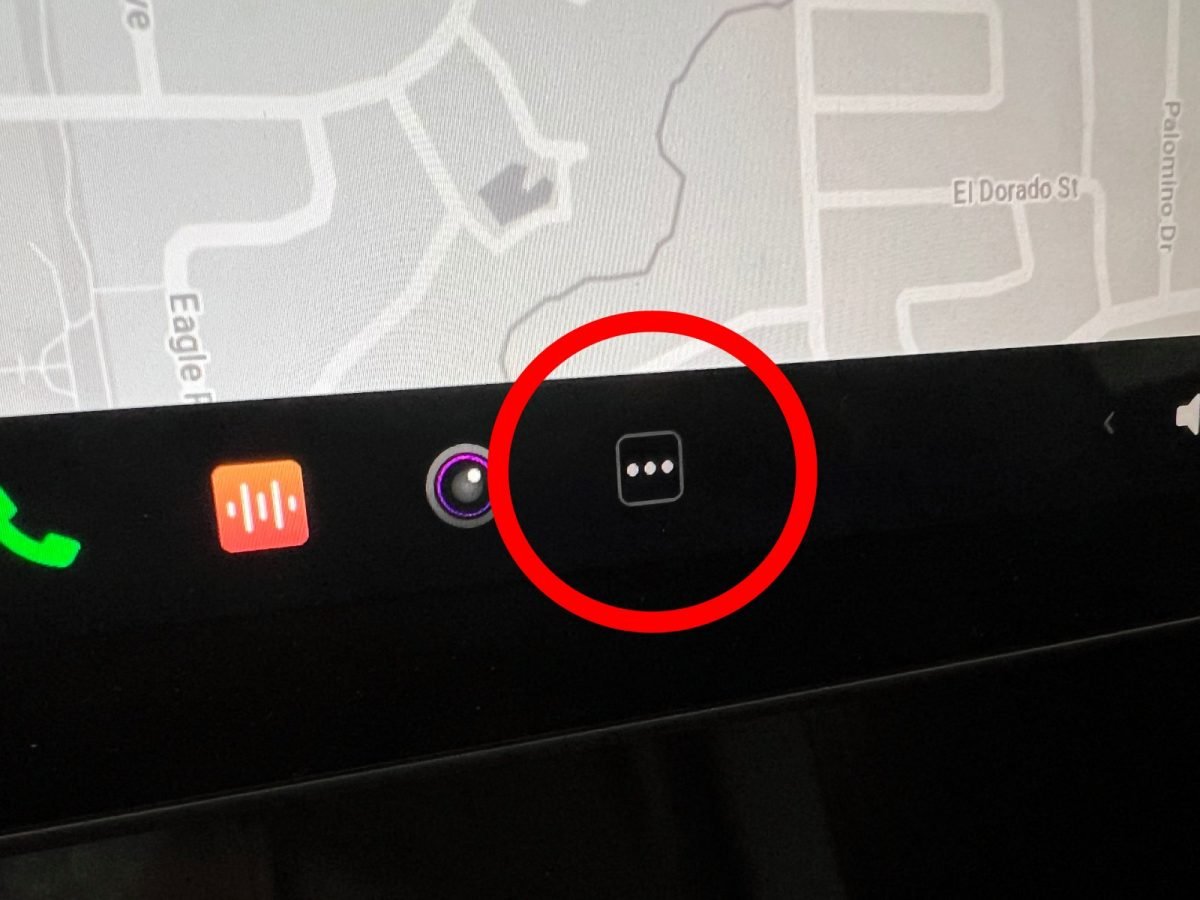
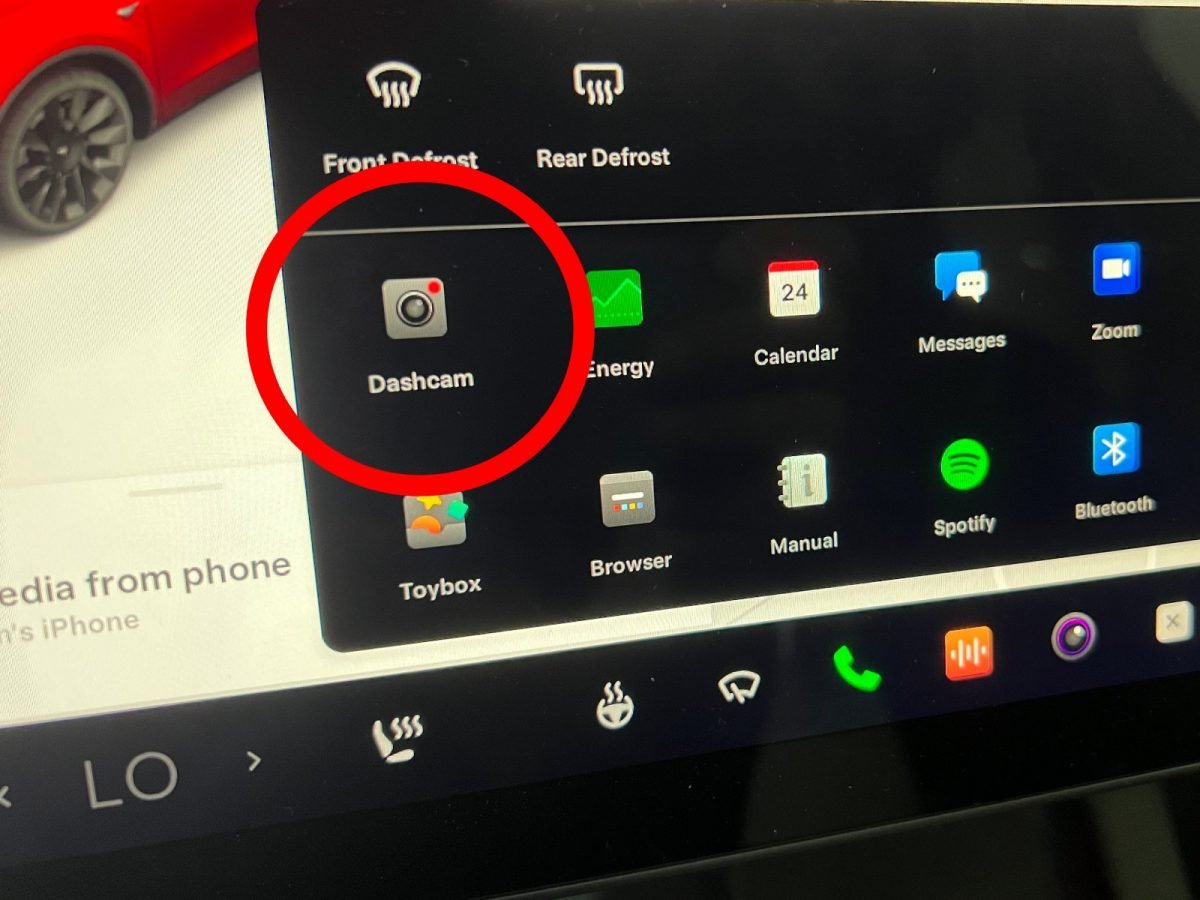
Note, that the backup camera app is circular, and the Dashcam app is square.
Inside the Dashcam app, you will find all your most recent events organized under the Sentry and Dashcam tabs.
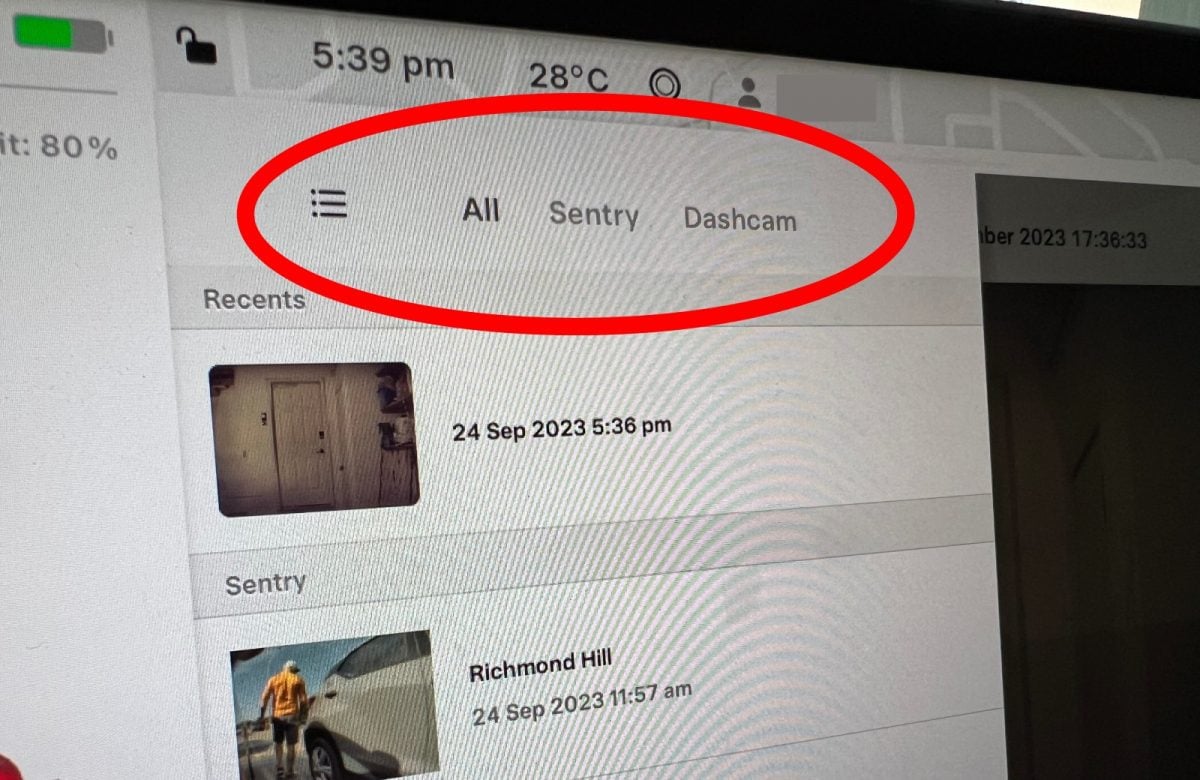
The timeline of each video has a red dot to identify the exact moment Sentry Mode was triggered.
Exporting files to Computer/Phone
After reviewing the footage on your car, if there is a need to export the videos to your phone or computer, you can find the USB drive located inside the glovebox that keeps the recordings. Tesla ships cars from the factory with 128GB of flash storage which should be enough space for a long time of continuous recording.
Energy Consumption
On a related note, our testing has shown that Sentry Mode consumes approximately seven percent of battery per 24 hours of continuous monitoring. (closer to 10% on Standard Range small battery cars) So keep this fact in mind when leaving Sentry Mode running for several days. To avoid stranding drivers with low battery, Sentry Mode will automatically disengage at 20% charge.
Sentry Mode Delay
Sentry Mode starts camera-based detection of threats about a minute after locking the car. We found this delay was helpful in avoiding false positives in case the owner forgets something in their Tesla and returns quickly. But this also means that any bad actors may have a window of opportunity for a minute after the car is locked. However, if the car alarm is triggered, there should still be a recording saved.
Considering buying a Tesla? Use our referral link to get $1,000 off, and help support our content.