Autel’s ever-increasing lineup of Level 2 EVSEs just keeps growing. They have chargers with built-in holsters, external holsters, hardwired units, plug-in units, chargers with LCD screens, and chargers with only LED status indicators. It seems like Autel has a product that would fit anyone’s home charging needs. Did I mention they come in different colors too?
Today we are looking at the Autel MaxiCharger AC Lite. This is likely going to be a very popular product from Autel in 2024. We spent the last several weeks using this product as our main home charging station, and I think this product deserves your consideration. Let’s dive in and see how it did.
Our Rating: 4.5/5
What we loved
- Good build quality, NEMA 4 rating
- Long input/output cords, flexible in the cold
- Autel Charge app offers a wealth of info
- RFID card reader
What could be better
- The built-in holster angle could be better
- Status LEDs are small and can be hard to see from a distance
Hardware Overview
The MaxiCharger AC Lite unit we got for this review is a 40-amp NEMA 14-50 plug-in version with an integrated J1772 holster and a dark gray color finish. Installation for this version is relatively simple, you need to mount the hardware to the wall and plug the charging station into the 240-volt outlet. For EV owners who want to charge faster than 40-amps, a 50-amp version of this product is available, but it needs to be hardwired to a 60-amp circuit breaker by a licensed electrician.
The NEMA 14-50 input cord that was included with the AC Lite charger is noticeably longer than most other products. We measured it at 31.5 inches, versus a typical 18 or 24-inch cord. This is a nice touch because it makes selecting an installation location easier. However, I should note that the NEMA 14-50 connector has the round pin at the bottom instead of the top, like most other charging stations.
The build quality on this AC Lite unit feels just as durable as the other Autel MaxiCharger we reviewed last year. Despite using plastic materials for the enclosure, it feels substation and durable. Autel’s enclosures have a NEMA Type 4 rating, so they can be used indoors and outdoors, and the products are backed by a 3-year warranty.
The wall mounting bracket is made of a single piece of painted steel. There are two screw holes for attaching it to something sturdy, like wall studs, and a single screw hole at the bottom for securing the AC Lite charger to the bracket. The bottom screw is secured using a proprietary hex key to deter theft of the unit from the wall.
Homeowners who prefer to hardwire their charging stations will be pleased to know that the MaxiCharger AC Lite has input knockouts at the bottom of the unit as well as a secondary one in the back of the device. This makes it possible to route the input wiring behind drywall for a very clean professional installation.
The front of our test unit comes with a J1772 holster and a series of four LED indicator lights for power, Wi-Fi, charging status, and Bluetooth connectivity. The built-in RFID card reader is also located on the front of the device for secure charging access.
I like the integrated holster design, it holds the J1772 securely and makes the connector easy to manage and remove. However, the vertical angle of the holster makes the J1772 connector and cord stick out away from the wall. This can pose a challenge in tight garages. In future iterations, it would be nice to see a holster that is angled down for a more compact design. For example, ChargePoint has a swiveling holster that points the J1772 connector down when holstered.





Charging Cord and J1772 Connector
Autel’s charging stations come with generously long 25-foot main charging cables. We never had any major problems with Autel’s charging cords and this latest model is no exception. It measures about 17.3 mm in thickness, making it lighter weight and easier to manage than other 40-amp charging stations. The insulation material is relatively soft to the touch and stands up well for daily usage.
Most of our testing was done in the month of March with ambient temperatures ranging between 30°-50° Fahrenheit. Our photos were taken on a relatively cold day with temperatures in the 30s, and the cord remained flexible and compliant. We had to make rather large loops to coil the cord around the charging station, but this cord performs a lot better than competing products in this price range.
The J1772 connector is rubberized but mostly made of plastic, as far as I can tell. It feels well-made and has Autel’s logo on the side. It was accidentally dropped twice onto the concrete garage floor during our test period, and there was no visible damage. We had no problems charging a VW ID.4 with J1772 or a Tesla Model Y using an adapter.
That’s right, an adapter will be needed to connect this charging station to a Tesla (NACS) port. But Autel has shown a NACS connector equipped MaxiCharger at this year’s CES show in Las Vegas. So we can probably expect a native NACS version of this product in the future.



Charging Performance and App
I have no performance complaints about the MaxiCharger AC Lite. Even after operating at the full 40 amp charging session for six hours, the unit did not experience any faults. Thermal management was also not an issue; the charging station reached temperatures around 90° F on the cord and side of the charging station. But nothing that triggered any faults or throttling. I will retest this MaxiCharger AC Lite in the summer heat again, but given my prior experience with Autel, I don’t anticipate overheating.
Connectivity and signal strength were also reliable during the course of our tests. The initial pairing with the Autel app is done at close range over Bluetooth, but then Wi-Fi takes over as the main method for connectivity. Some charging stations struggle with the Wi-Fi reception in our garage, but the Autel product was always connected and responsive.
The app configuration process is quick and easy. After scanning a QR code with the app, your account is paired with the hardware. The Autel app lets you configure very precise Time-of-use (TOU) electricity rate plans for better EV charging cost estimates.

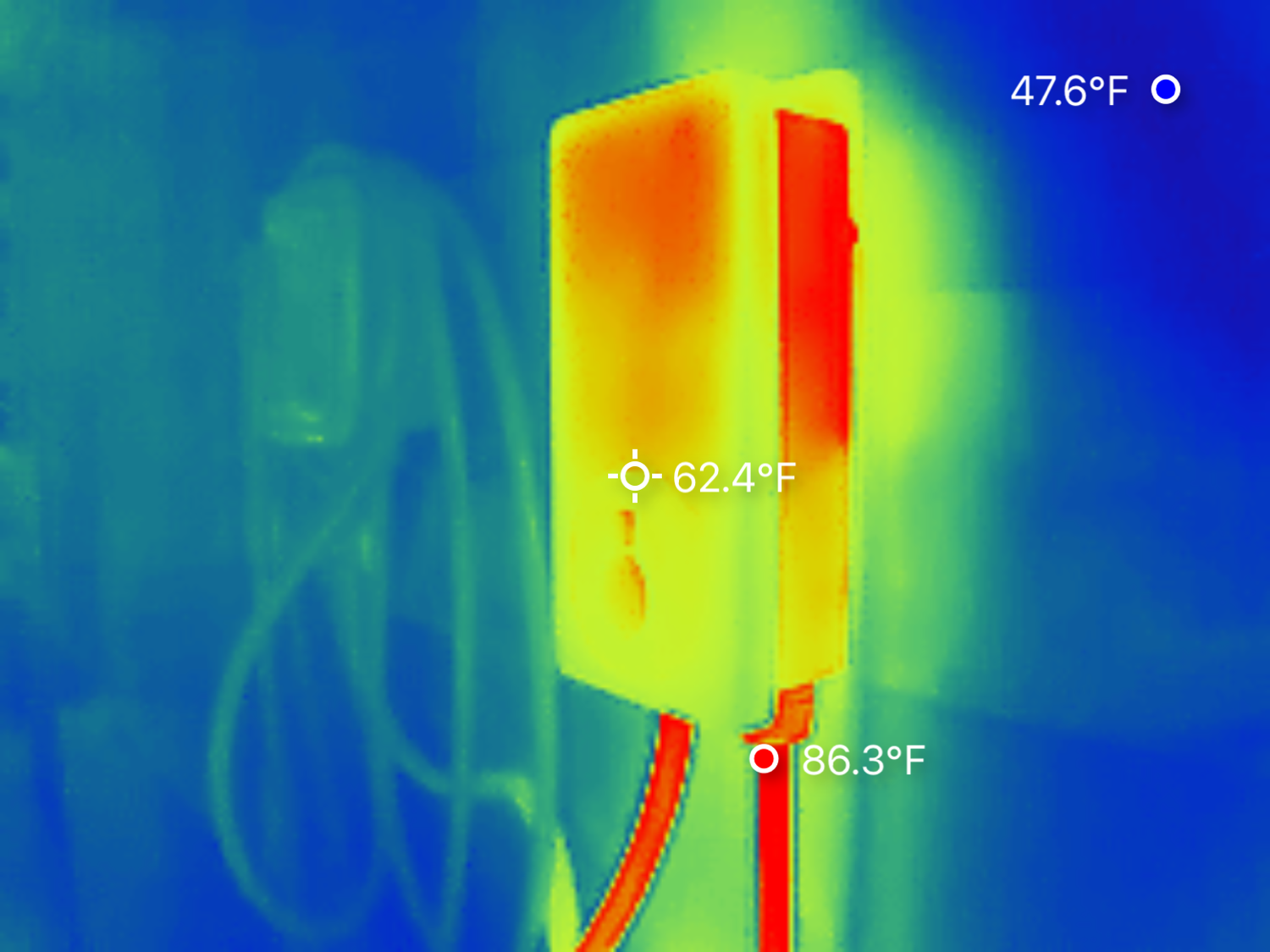
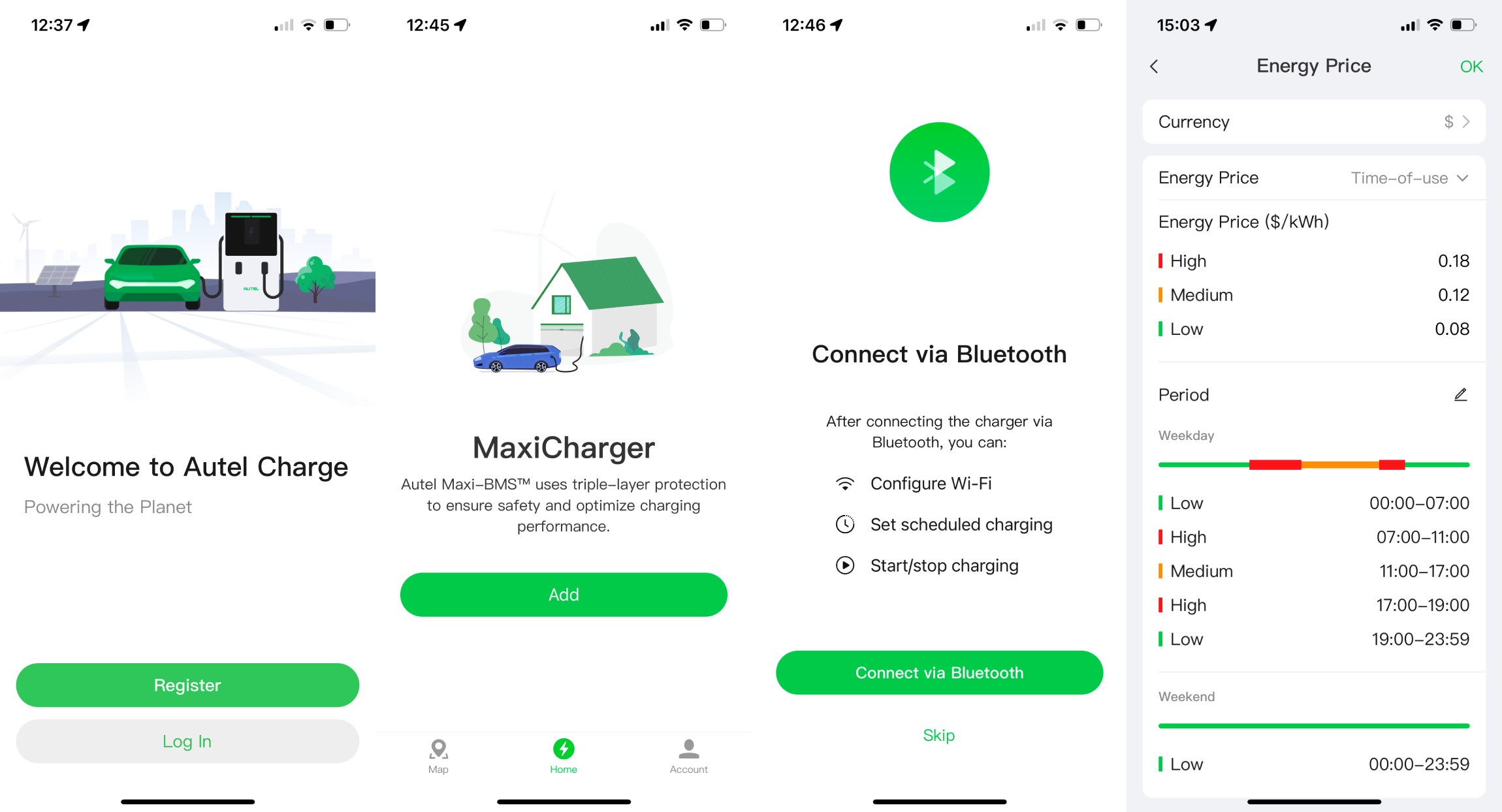
The Autel Charge app is very well executed overall. I love the amount of detailed information and configuration settings offered in the app. You can track your charging sessions and cost estimates on a monthly basis. If you enter the make and model of your EV, the app will even estimate the range you’ve charged as well as the CO2 emissions you’ve avoided by driving electric.
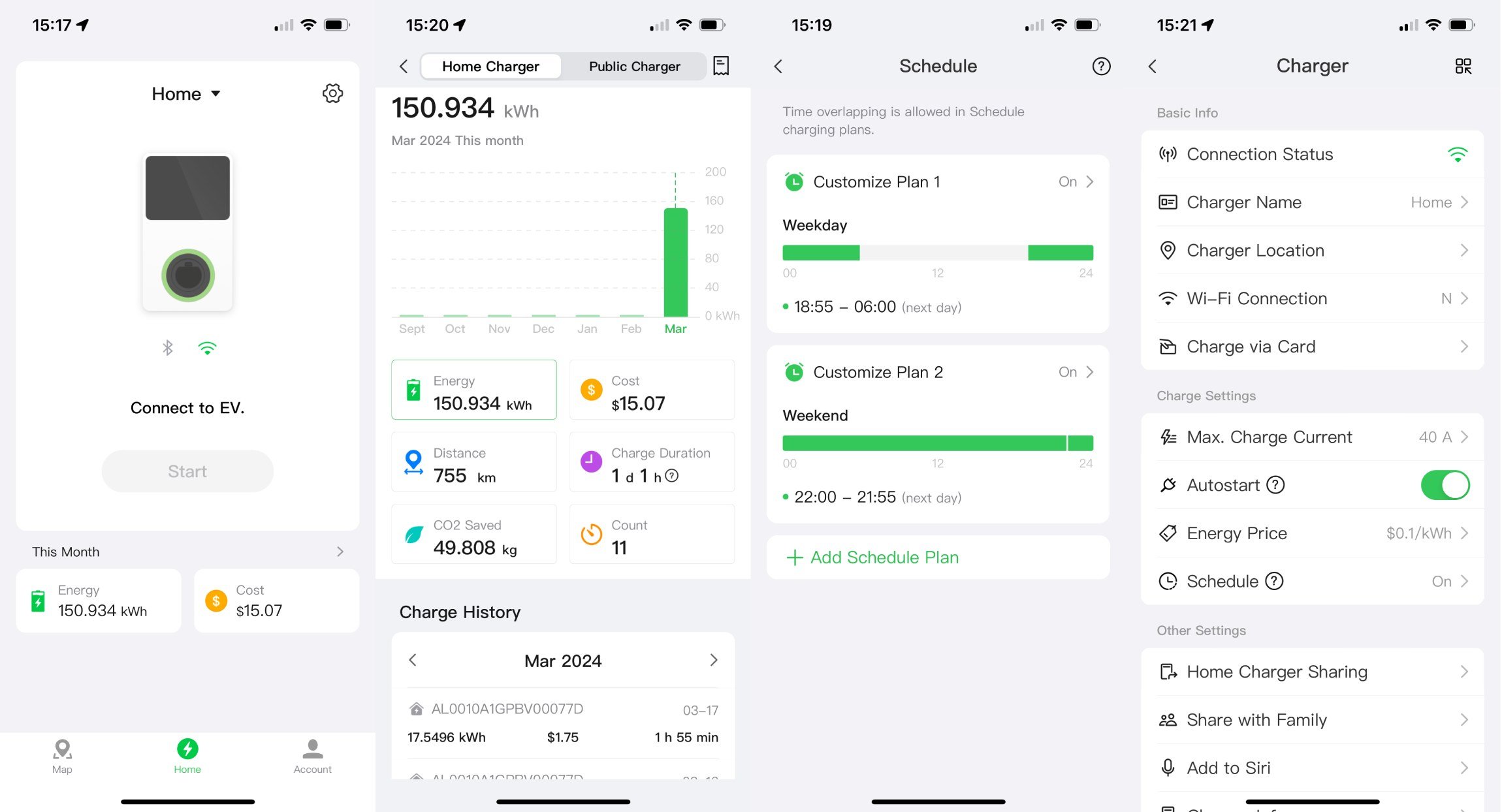
Scheduling is another strong point of the Autel app. Whereas some smart EV chargers will have a predetermined number of scheduled slots, Autel will let you keep adding schedule plans that are granular to each day of the week. Scheduling works as expected, and disables the “Autostart” charging until your schedule begins.
For those who are curious, the Autel app will display a charging curve for the current charging session if you dig through the menus. I haven’t seen this done before for Level 2 home charging, it can display interesting metrics about voltage, amperage, and power for the live charging session.
The integrated RFID card reader is a nice feature to have if your charging station is installed outside or in a publically accessible location. Although Autel does not include any RFID cards in the box (you can buy them separately), we were able to pair other third-party RFID cards to the MaxiCharger for activation. You simply select the option to add a new card in the app and hold your card to the reader on the charger. We were able to pair our Tesla mobile key and local transit card to act as a key for the Autel charging station.
A newer feature of the Autel app is the ability to turn your home Level 2 charging station into a publically accessible charging station to help other EV drivers. This feature did not exist when we looked at Autel products previously. The app now has tabs for both Home charging and a Map for public charging. Therefore allowing Autel customers to participate in building a public charging network. You can set your price and availability, and let other drivers charge when your charging station is idle. The map inside the app even shows you when chargers are available or in use. I was unable to try this feature because there were no other customers nearby who offered their charging stations, but I am excited by this possibility in the future.
If there is any criticism of the Autel app, it will be the quality of some of the language and translations. Some of the copywriting in the app reads like it was done in another language and translated into English. I think some of these labels inside the app can be refined over time with software updates, but it is still very usable in the current condition.

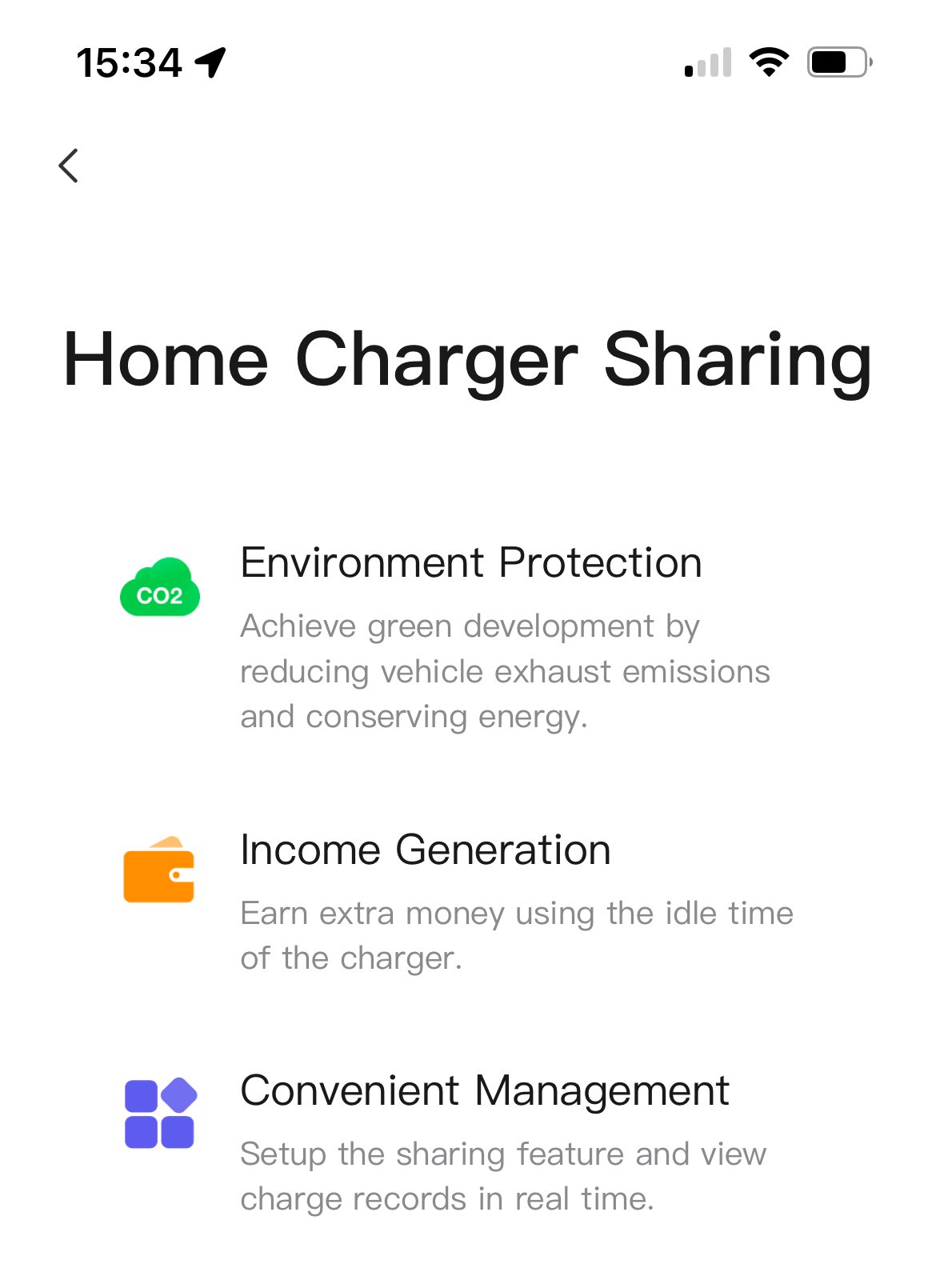
Conclusion
As mentioned earlier, Autel’s lineup of home charging products has something for everyone. The MaxiCharger AC Lite is the least expensive new model from Autel, but it is very feature-rich. It comes with high-quality input/output cords, a built-in holster, and Bluetooth/Wi-Fi connectivity to pair with one of the best EV charging apps on the market. The cord stays relatively pliable in colder temperatures, and the Autel Charge app offers unique features and possibilities not available from competitors. With a NEMA Type 4 rating and a 3-year warranty, I would not hesitate to install this charging station inside or outside.
Shopping Options
Full Review Gallery















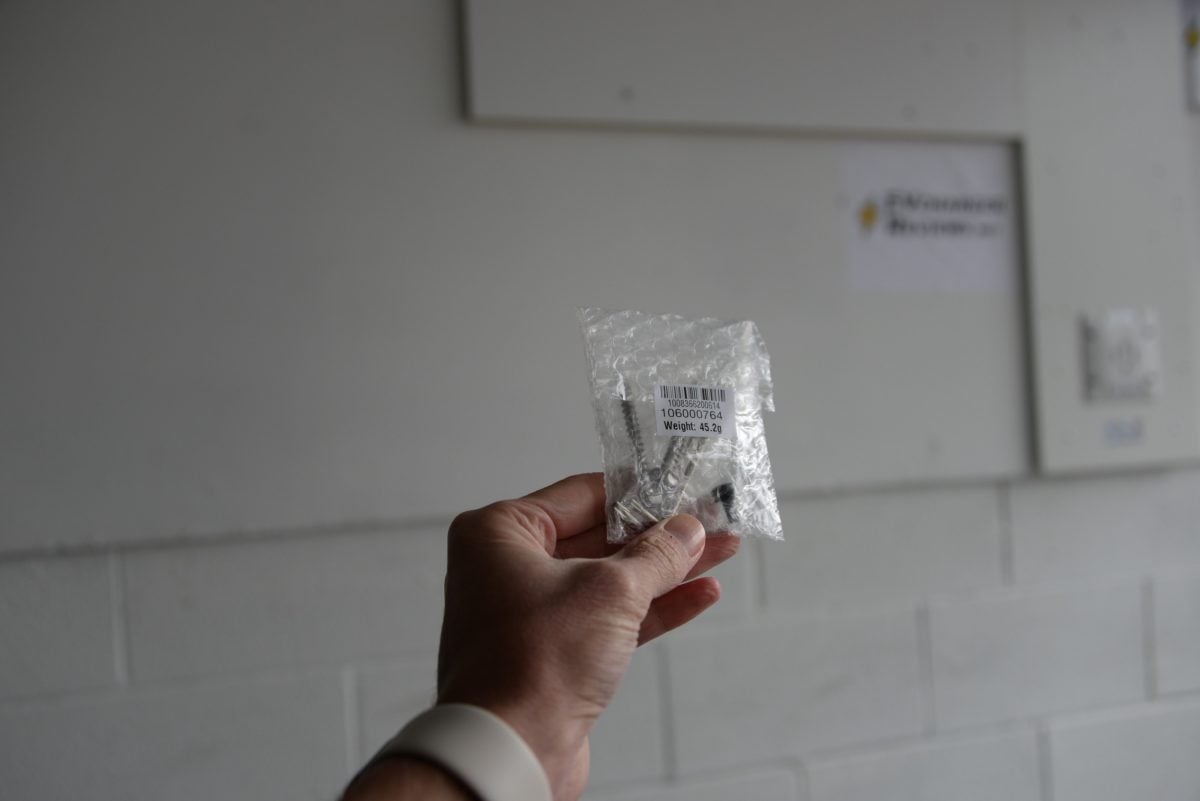







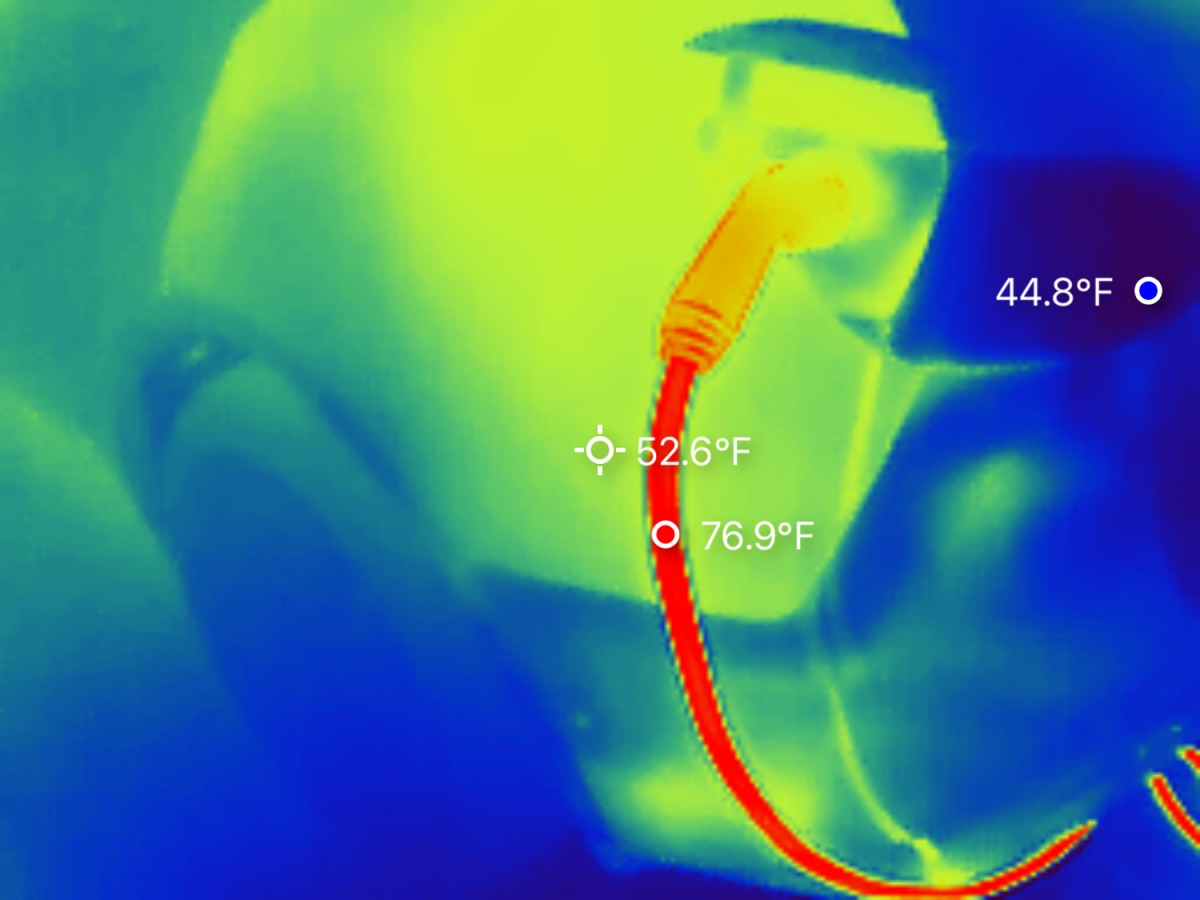
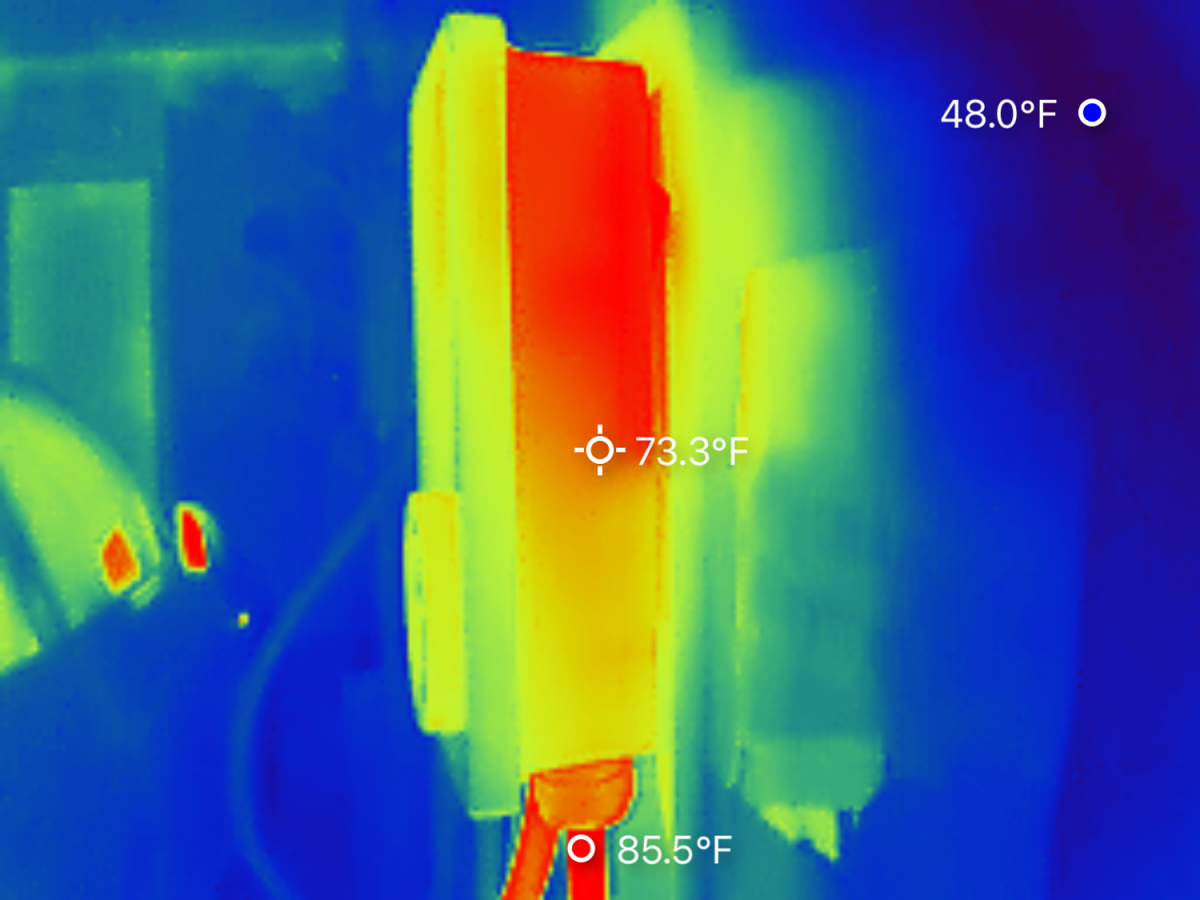
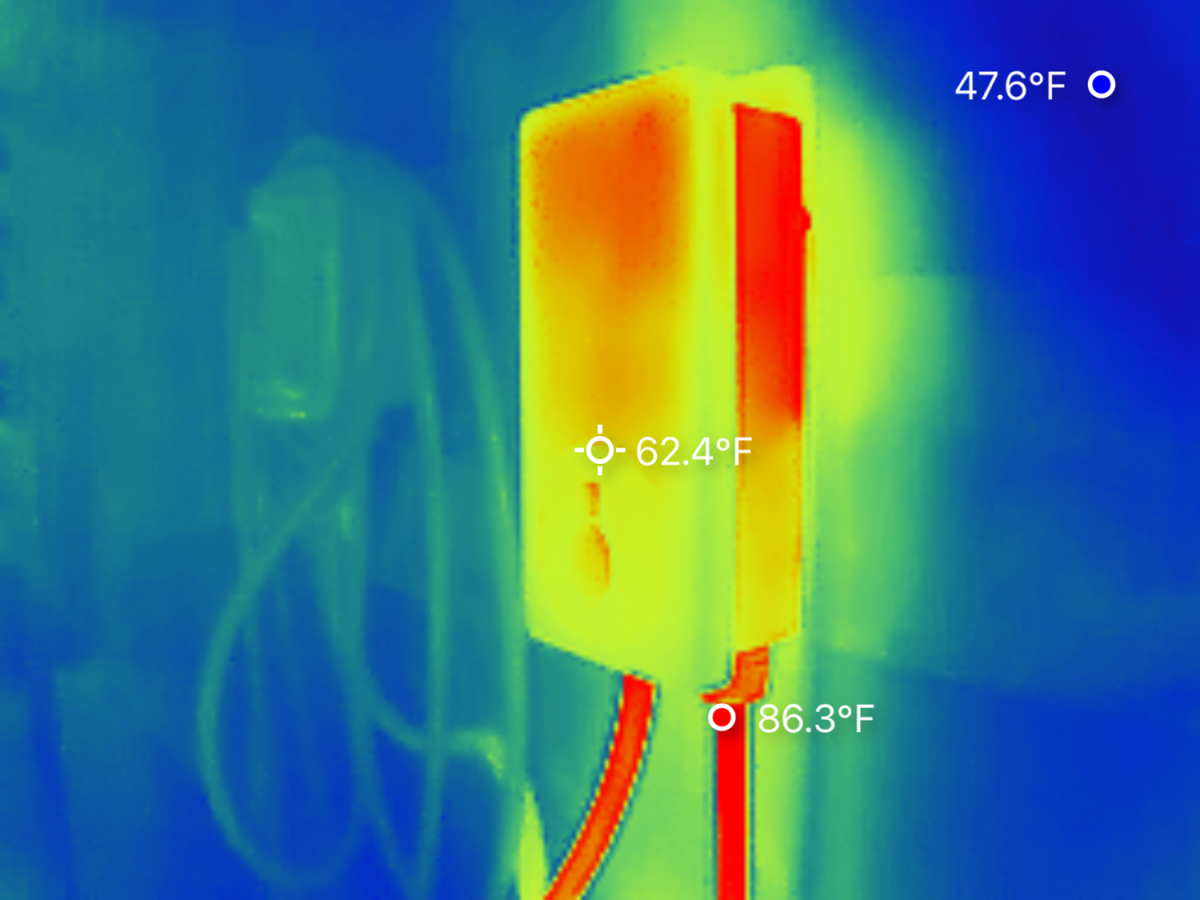

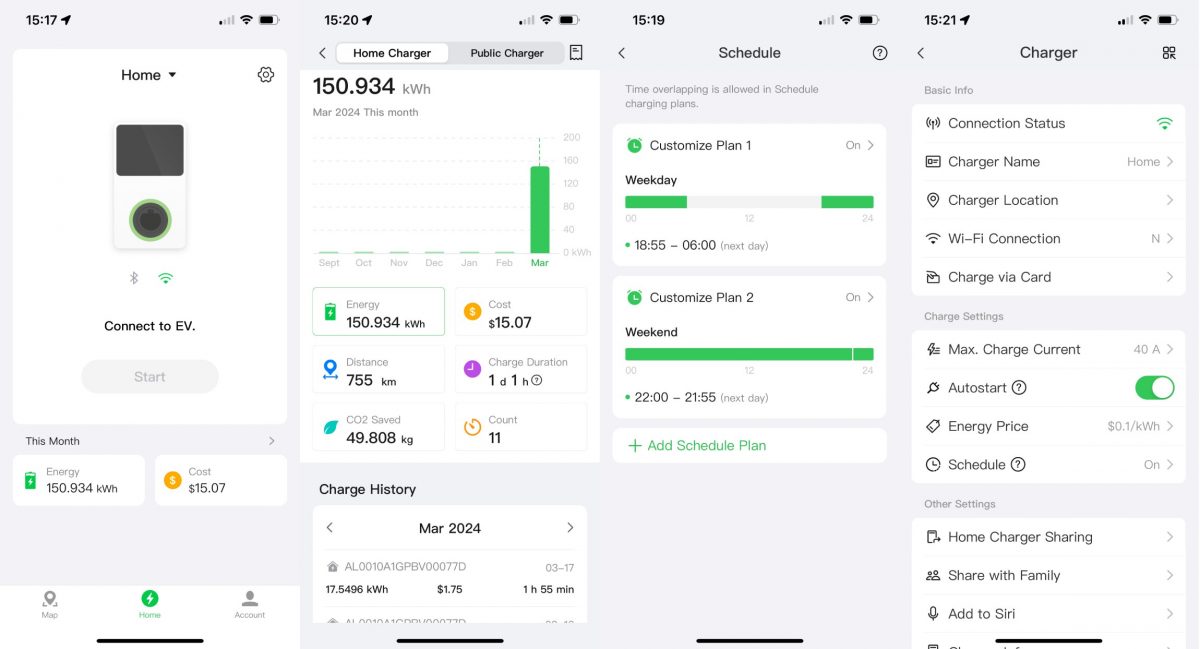
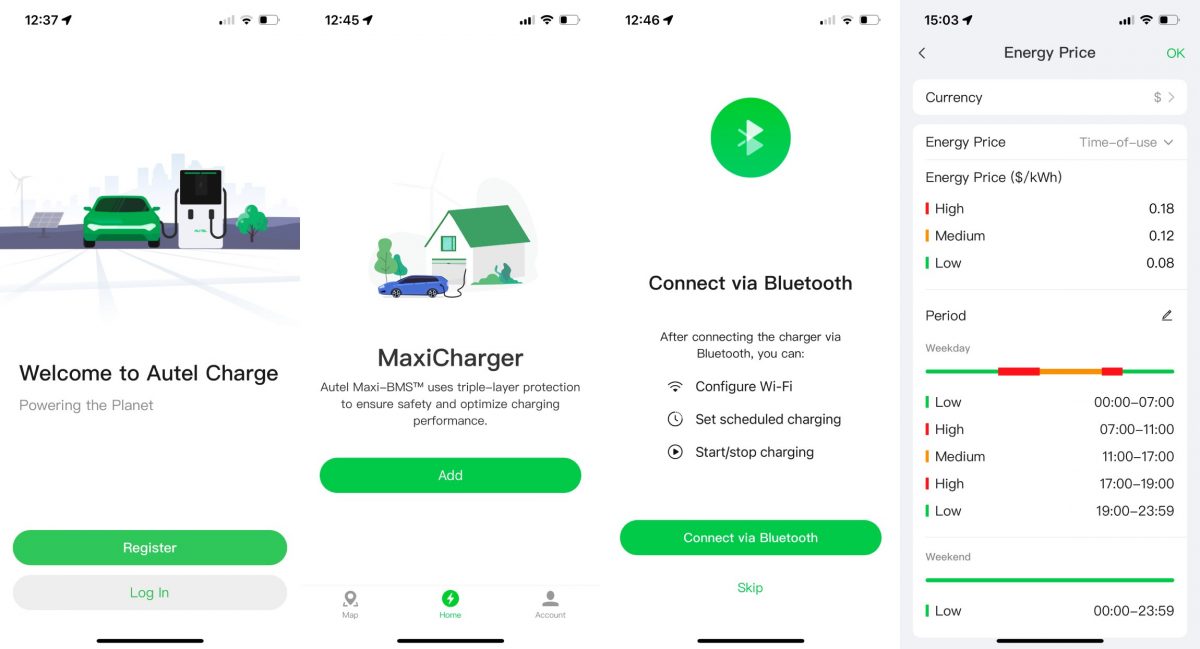
EVchargerReviews.net EVSE Review Methodology
We get the product into our facility, unbox it, inspect it, and install it just like the end user. We have a two-EV car garage with many electric miles accumulating weekly. We take EVSEs through a suite of tests, from short charging sessions, to long overnight charging sessions. We look at whether the claimed features work as expected. We check performance under challenging conditions; does the cord hold up to cold weather? Does the charging station throttle down amps due to heat and thermals? Does the Wi-Fi or Bluetooth drop the connection? Software bugs and glitches will surface during longer-term testing rather than a one-day trial. Measurements are taken on cord thickness and performance, and a thermal camera is used to look for surface hot spots after a 50 kWh stress test.
After living with the charging station product for at least two weeks, we are able to determine how the product compares to rivals, and if it deserves to be recommended to our readers.
Disclosures: Independent review by Michael Kim from EVchargerReviews.net. We participate in affiliate programs, and we may earn income when you use our links. We hope you think that is fair, based on the amount of work that goes into our reviews. Photos by Michael Kim.
Considering buying a Tesla? Use our referral link to get $1,000 off, and help support our content.
