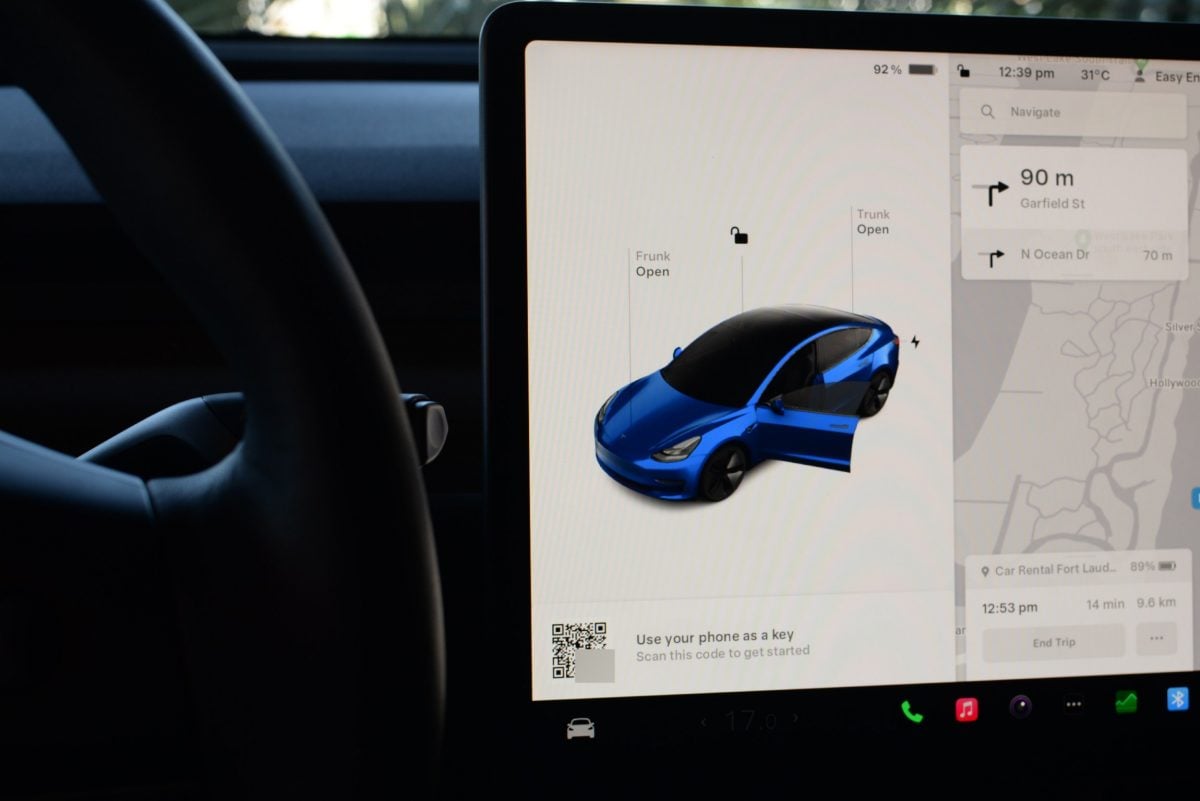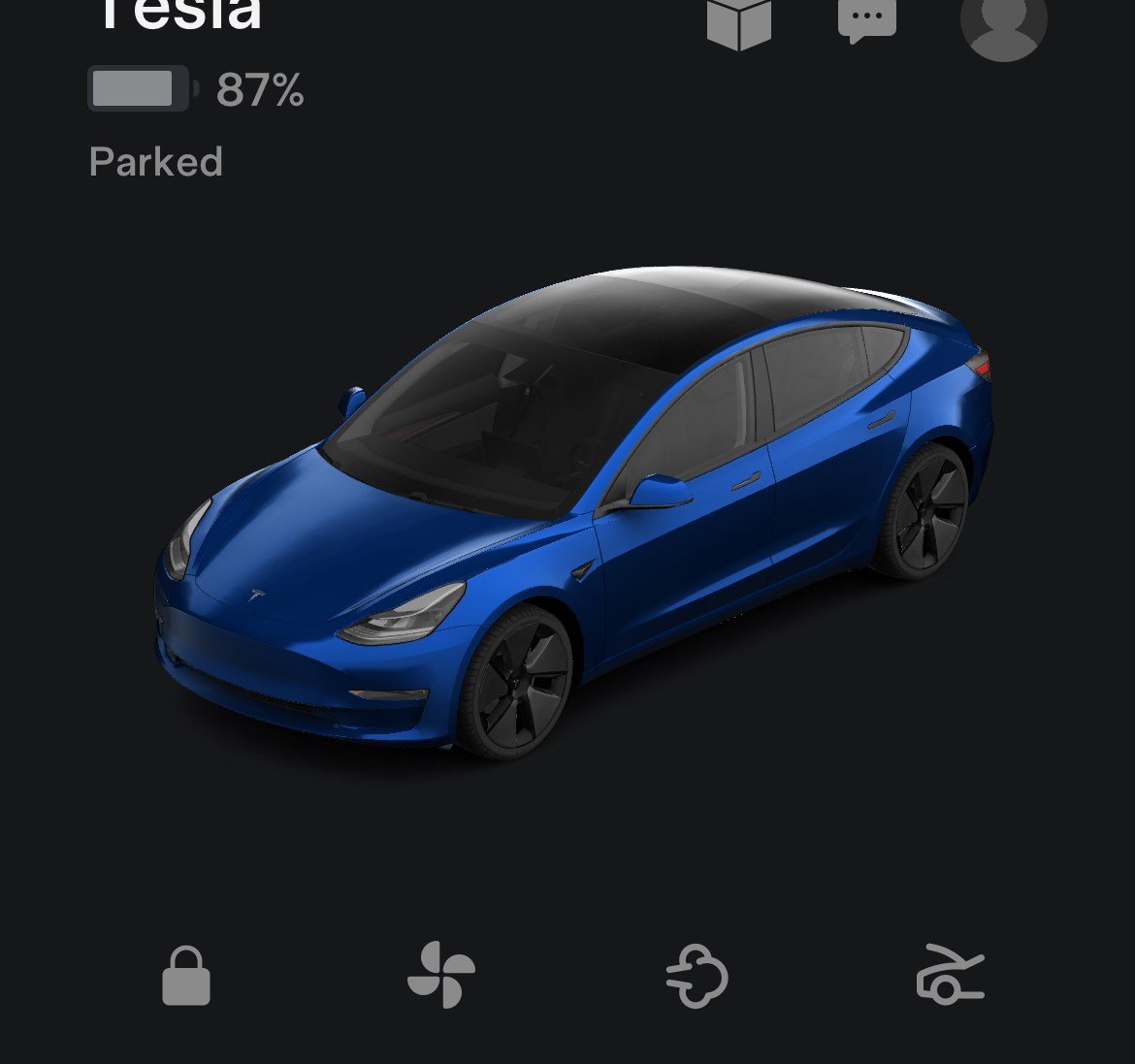With recent software updates this year, Tesla made fleet management easier for companies like Hertz that are renting out tens of thousands of Tesla EVs worldwide. Renters can now get a taste of the benefits of the Tesla app that comes with the ownership experience. Previously, Tesla renters were only given a single key card for locking/unlocking the car, but now app access can be granted in seconds.
When accepting a Tesla rental car from a participating partner like Hert, there will be a small QR code displayed in the bottom left corner of the in-car screen. If the QR code is not shown, you can try locking and unlocking the car with a keycard to restart the sequence.
You will need to have the Tesla app installed and a logged-in account prior to adding a car to the app. Once you’re set up with the app, scanning the QR code inside the car will take you into the app where the car can be added in just a couple of seconds. You will see a secondary step to configure a mobile key with your phone so that the car locks/unlocks based on your proximity.
Benefits of App Access
The benefits of adding the rental Tesla to the mobile app are not only convenient access to the car but also live data about the location and charging status. For example, the Location section of the app will help you find your Tesla rental in a sea of other Teslas at a busy parking lot. When charging the Tesla, you can walk away from the car and monitor the state of charge remotely from the app, so that you know when to return to the car. In addition, the Climate section of the Tesla app lets you remotely pre-heat or pre-cool the cabin before getting back to your Tesla rental. How great is that?
Who pays for Supercharging on rental Teslas?
You would think that adding a Tesla rental car to the Tesla app means that Supercharging fees are billed to the user account on the app with a default billing address. I have some free Supercharging miles on my account, and I wanted to spend them on my rental Tesla. However, from my experience, the Supercharging sessions were not billed to my Tesla account. Instead, the energy costs were billed to the rental company, which was able to forward the fees to my final rental invoice.
Hertz did not charge any additional administrative/service fees on top of the Supercharging fees. But your luck may vary with other rental companies.
Related
- Is Premium Connectivity Worth It For Tesla Owners?
- What Is The Blue Dot On The Tesla Charging Status Bar?
- Should You Charge Your Tesla To 80% Or 90%?